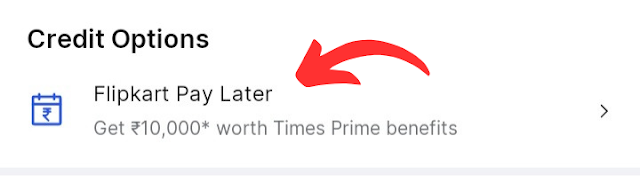How to Close Flipkart Pay Later
Flipkart Pay Later is a convenient feature that allows users to make purchases on Flipkart and pay for them at a later date. While it offers flexibility and ease of shopping, some users may want to close their Pay Later account for various reasons. Whether it's to manage expenses or simply opt for a different payment method, this article will guide you through the process of deactivating Flipkart Pay Later. Let's explore the steps to close your Flipkart Pay Later account and understand what happens when you do so.
Accessing Your Flipkart Account
To begin the process, log in to your Flipkart account using your registered email address and password. If you don't have the Flipkart app, you can also access your account on the Flipkart website using a web browser on your mobile or computer.
Navigating to Flipkart Pay Later
Once you log in, navigate to the "My Account" section. Scroll down to find the "Flipkart Pay Later" option. Click on it to access the Pay Later settings.
Verifying Your Account Details
Before proceeding further, Flipkart may ask you to verify your identity for security purposes. Completing the verification process confirms your ownership of the account. Follow the on-screen instructions to finalize the verification.
Initiating the Pay Later Closure
In the Flipkart Pay Later section, you will find an option to initiate the closure process. Click on "Close Pay Later Account" or a similar option, depending on the interface at the time of your account closure request.Confirming Your Decision
Flipkart will now ask you to confirm your decision to close the Pay Later account. Be sure to double-check your choice, as closing the account will result in the deactivation of your Pay Later facility.
Settling Pending Dues
If you have any outstanding dues on your Flipkart Pay Later account, make sure to settle them before proceeding with the closure. You can pay the outstanding amount through various payment methods available on Flipkart.
Account Closure Confirmation
Once you confirm the closure, Flipkart will process your request, and you will receive a confirmation message stating that your Pay Later account has been successfully closed.
What Happens When You Close Flipkart Pay Later:
When you close your Flipkart Pay Later account, several things will happen:
a)Suspension of Pay Later Facility: Closing your Pay Later account means you will no longer be able to use the Pay Later option for future purchases on Flipkart.
b)No New Transactions: After closure, you won't be able to initiate any new transactions using Pay Later.
c) Impact on Credit Limit: Closing your Pay Later account may affect your overall credit limit with Flipkart. Make sure to check the impact on your credit limit, especially if you use other Flipkart credit options.
d) Pending Dues Settlement: You must settle any outstanding dues on your Pay Later account before closure. Failure to do so may result in additional charges or impact your credit score.
How to Deactivate Pay Later in Flipkart
If you want to temporarily stop using the Pay Later facility without closing your account permanently, you can deactivate Pay Later. Here's how to do it:
1. Log in to your Flipkart account.
2. Go to the "My Account" section.
3. Please scroll down and choose "Flipkart Pay Later."
4. Look for the option to "Deactivate Pay Later" or similar wording.
5. Confirm your decision, and Pay Later will be temporarily deactivated.
How to Disable Flipkart Pay Later Notifications
If you've closed or deactivated your Pay Later account and want to stop receiving notifications related to it, follow these steps:
1. Access the Flipkart app or website.
2. Go to "My Account."
3. Select "Settings" or "Notifications."
4. Find the "Pay Later Notifications" option.
5. Disable the toggle to stop receiving Pay Later-related notifications.
Conclusion
Closing Flipkart Pay Later is a straightforward process that allows you to manage your expenses and payment methods efficiently. If you decide to close your Pay Later account, ensure you settle any outstanding dues and understand the consequences it may have on your credit limit. For a temporary break from Pay Later, you can opt for deactivation. Whichever option you choose, the process is designed to give users control over their shopping experiences.
FAQs
1. Can I reactivate Flipkart Pay Later after closing it?
Yes, you can reactivate Flipkart Pay Later after closing it. Simply log in to your Flipkart account, go to the "My Account" section, and find the option to reactivate Pay Later. Keep in mind that your credit limit and eligibility for Pay Later may be reevaluated.
2. What happens if I have pending dues when I close my Pay Later account?
It is essential to settle any outstanding dues on your Pay Later account before closing it. Failure to do so may result in additional charges, and it could have an impact on your credit score.
3. Will closing Flipkart Pay Later affect my credit score?
Closing Flipkart Pay Later may have an impact on your credit limit and eligibility for credit options on Flipkart. However, the closure itself is unlikely to directly affect your credit score with credit bureaus.
4. Can I use other credit options on Flipkart after closing Pay Later?
5. How long does it take for Flipkart to process the closure of Pay Later?
The closure process is typically quick, and you should receive a confirmation message shortly after initiating the request. In some cases, it may take up to 24-48 hours for the closure to be processed.
6. Is there any penalty for closing Flipkart Pay Later?
There is no penalty for closing Flipkart Pay Later. However, it is essential to settle any pending dues on your account before initiating the closure.
7. Can I access my transaction history after closing my Pay Later account?
Yes, you should be able to access your transaction history even after closing your Pay Later account. Your past transactions will still be visible in your Flipkart account.
8. Can I close my Pay Later account through the Flipkart website as well?
Yes, you can close your Pay Later account through the Flipkart website. The process is similar to the steps outlined for the mobile app.
9. Will I receive any notifications after closing my Pay Later account?
After closing your Pay Later account, you should no longer receive notifications related to the Pay Later facility. However, if you still receive any, you can disable them through your account settings.10. Are there any eligibility criteria to close Flipkart Pay Later?
No, there are no specific eligibility criteria to close Flipkart Pay Later. As long as you are the rightful owner of the account, you can initiate the closure process.