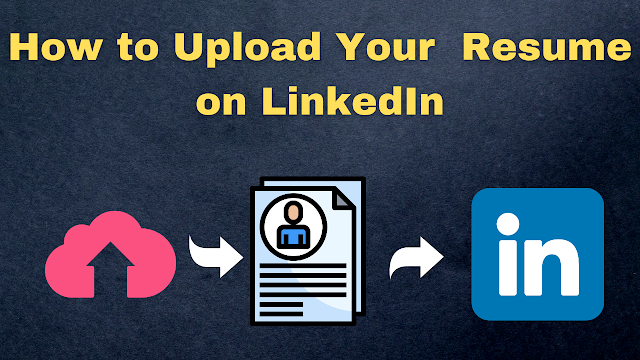How to Upload Your Resume on LinkedIn
The internet plays an increasingly critical role in the advancement of one's professional life, necessitating the cultivation of a robust digital presence. LinkedIn, being the world's largest professional networking platform, allows users to showcase their skills, experiences, and accomplishments to potential employers and colleagues. One of the essential features on LinkedIn is the ability to upload your resume, making it easily accessible to anyone who views your profile. In this article, we will guide you through the step-by-step process of uploading your resume on LinkedIn, ensuring that you maximize your professional opportunities.
Why Upload Your Resume on LinkedIn?
Uploading your resume on LinkedIn offers several advantages. It provides a complete and detailed overview of your professional experience, skills, and accomplishments, making it easier for potential employers and recruiters to assess your suitability for job opportunities. Furthermore, having your resume readily available on your LinkedIn profile demonstrates your proactive approach to career advancement, showcasing your commitment to professional growth.
Preparing Your Resume for LinkedIn
Before uploading your resume, take some time to review and tailor it for your LinkedIn profile. Highlight your key skills, experiences, and achievements that align with your career goals. Additionally, ensure that your resume is in a compatible file format for uploading on LinkedIn.
Accessing Your LinkedIn Profile
To begin the process, log in to your LinkedIn account. Create a complimentary account if you haven't already done so. Once logged in, navigate to your LinkedIn profile by clicking on the "Me" tab in the top navigation bar and selecting "View Profile" from the drop-down menu.
Adding Your Resume to LinkedIn
Step 1: Click on "Me" and Select "View Profile"
Click on the "Me" tab in the top navigation bar and select "View Profile" from the drop-down menu. This will take you to your LinkedIn profile, where you can make changes and additions.
Step 2: Clicking on the button labeled Add profile section
On your LinkedIn profile page, you'll find a blue button with a plus sign that says "Add profile section." Click on this button to reveal various options for adding content to your profile.
Step 3: Select "Media" and Upload Your Resume
From the list of options, choose "Media" to add your resume to your profile. LinkedIn allows you to upload various types of media, including documents, images, and links.
Step 4: Add a Compelling Headline and Description
When uploading your resume, LinkedIn will prompt you to provide a headline and description for the media you are adding. Craft a compelling headline that highlights your professional identity, such as "Experienced Marketing Professional" or "Skilled Software Developer." In the description, consider adding a brief summary of your key qualifications and accomplishments.
Privacy Settings and Visibility
Before finalizing the upload, consider your privacy settings and who you want to have access to your resume. LinkedIn offers different options for visibility, ranging from "Public" to "Only you."
Who Can See Your Uploaded Resume?
You have the flexibility to choose who can view your uploaded resume. The options include:
- Public: Anyone visiting your profile can access and download your resume.
- Your connections: Only your 1st-degree connections will have access to your resume.
- Only you: Your resume will be visible to you only.
Should You Show or Hide Your Uploaded Resume?
Deciding on the visibility of your resume depends on your preferences and career objectives. If you are actively seeking job opportunities, it is recommended to make your resume public or visible to your connections. However, if you are not actively job hunting, you might prefer to keep your resume private.
Keeping Your Resume Updated
Your resume is a dynamic document that should evolve with your career. Regularly review and revise your resume to reflect your latest accomplishments, projects, and experiences. This will ensure that your profile remains current and showcases your most relevant qualifications.
Showcasing New Achievements
Leveraging LinkedIn's Job Application Feature
LinkedIn offers a seamless job application process. Many companies allow applicants to apply directly through their LinkedIn profiles, using the information provided in their resumes. This feature streamlines the application process, making it convenient and efficient for both job seekers and employers.
Networking and Building Connections
LinkedIn is all about building professional relationships. As you upload your resume, take advantage of this opportunity to expand your network. Connect with colleagues, alumni, mentors, and industry professionals to grow your connections.
Engaging in Groups and Communities
LinkedIn groups and communities are excellent platforms for networking, learning, and showcasing your expertise. Join groups that align with your interests and actively participate in discussions to enhance your visibility within your industry.
LinkedIn Recommendations and Endorsements
Recommendations and endorsements from colleagues and supervisors add credibility to your profile. Reach out to former coworkers and managers, and kindly request their recommendation or endorsement for specific skills and accomplishments.
Stand Out with a Personalized URL
LinkedIn allows you to customize your profile's URL. Create a unique and easy-to-remember URL that includes your name. This personalized URL will not only look more professional but also improve your visibility in search results.
Using Keywords for Better Visibility
Utilize relevant keywords throughout your LinkedIn profile, including your headline, summary, and job descriptions. This practice will boost your profile's visibility in search results when recruiters and employers are looking for candidates with specific skills and experiences.
The Power of Endorsements
Endorsements can significantly impact your LinkedIn profile. When connections endorse your skills, it signals to others that you possess those abilities. Encourage your connections to endorse you for skills that accurately reflect your expertise.Making the Most of LinkedIn Premium
LinkedIn Premium offers additional features and benefits, such as InMail credits, advanced search filters, and access to courses on LinkedIn Learning. Consider investing in LinkedIn Premium if you are serious about maximizing your networking and job-seeking efforts.